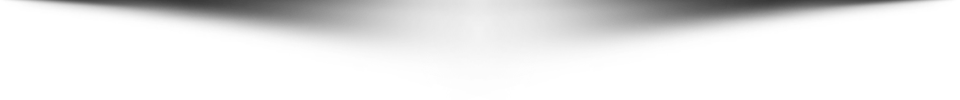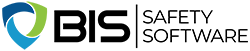Complaint and Investigation Form
Please fill in the form with your concern below
Pivot Tables are the perfect tool to analyze large amounts of data in Excel. Being able to summarize, visualize, and tabulate your data makes PivotTables an important skill for anyone who uses Excel to store and report on data, and in this course Microsoft trainer Kathy Jones will show you how to effectively use the PivotTable tools in Excel 2013 and 2016.
Once the course is complete, you will be able to:
This course covers the following topics:
Average Completion Time
Completion times vary depending on the number of times the information is viewed prior to finishing the course. The average completion time is 150 minutes.
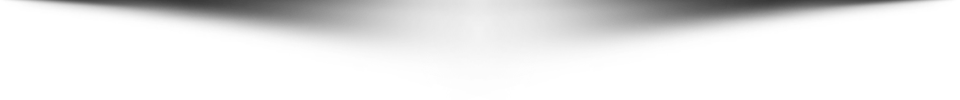
Knowledge Assessment
Testing is conducted in this online course to reinforce the information presented. You are provided three opportunities to achieve a passing mark of 80% or greater.
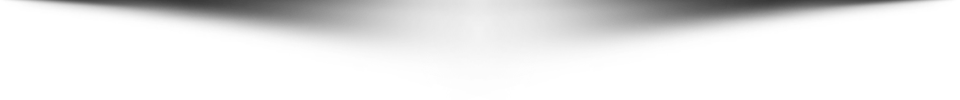
Certificate of Completion
Upon successful completion of this course, a certificate will be available to download and print. You can access your certificate through your online account.