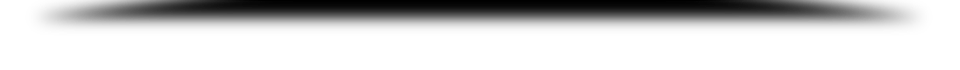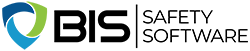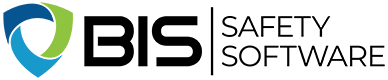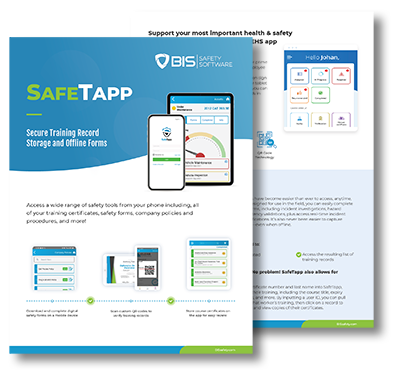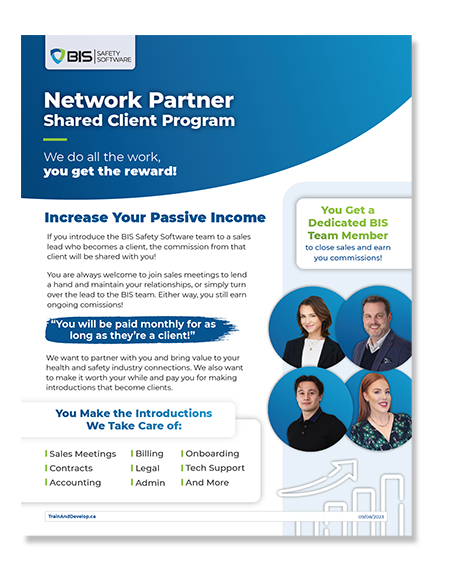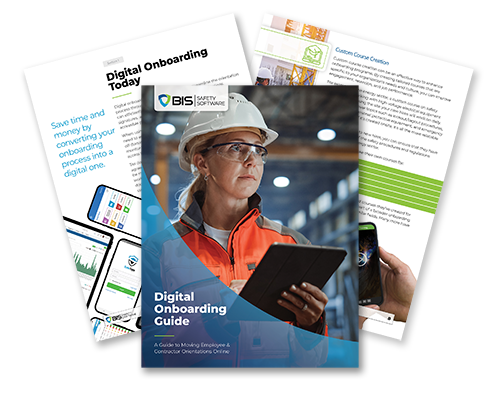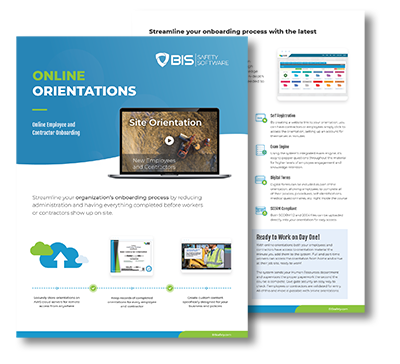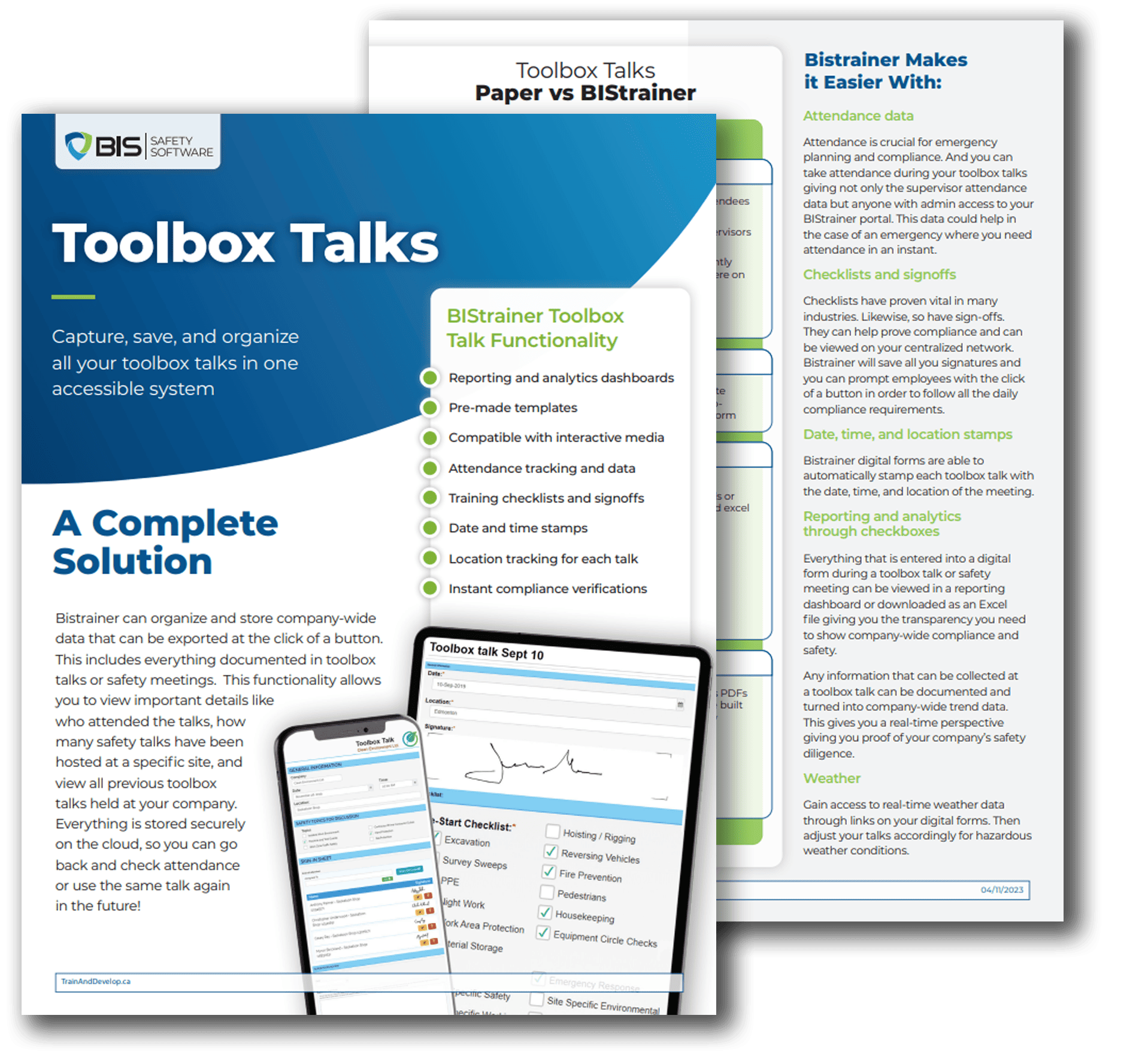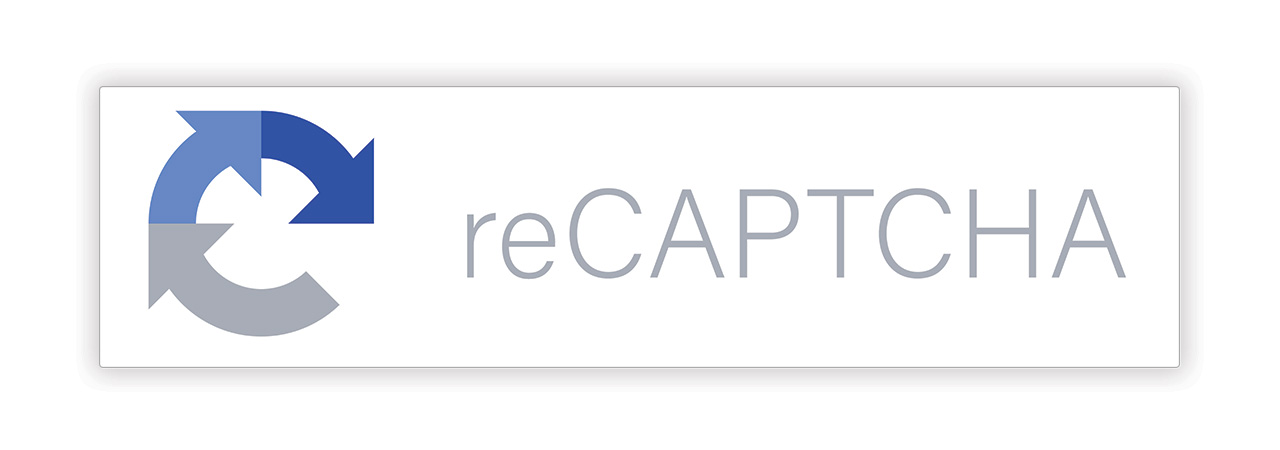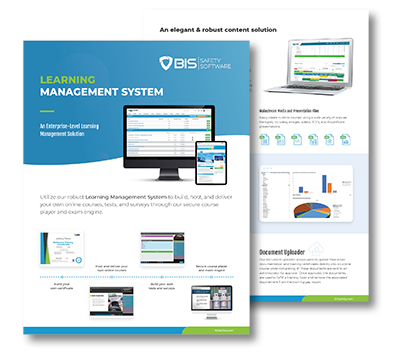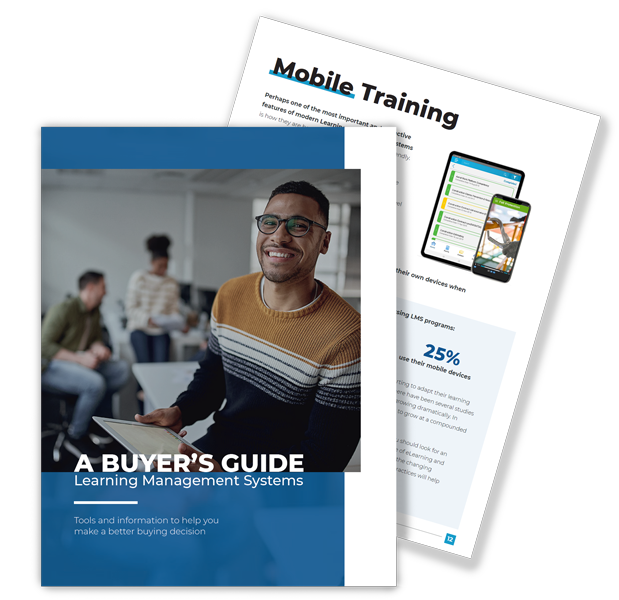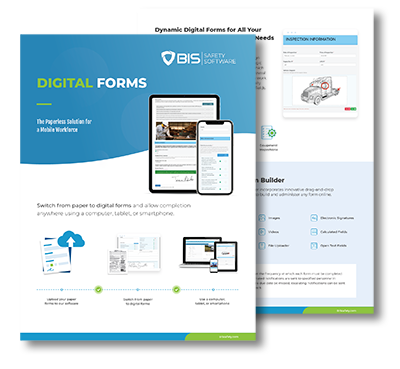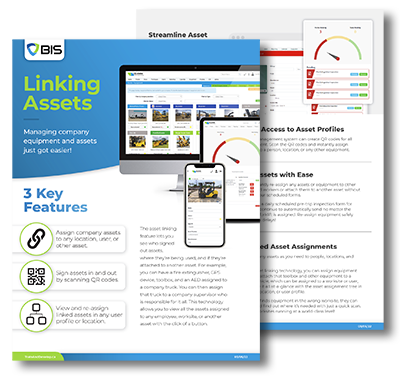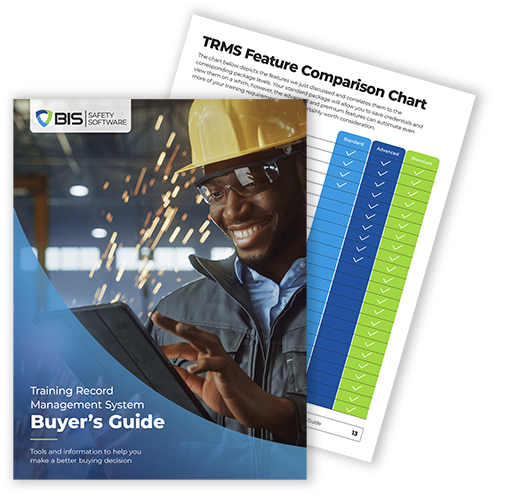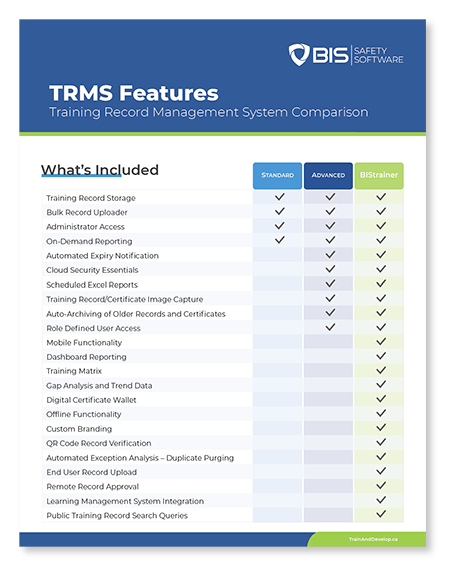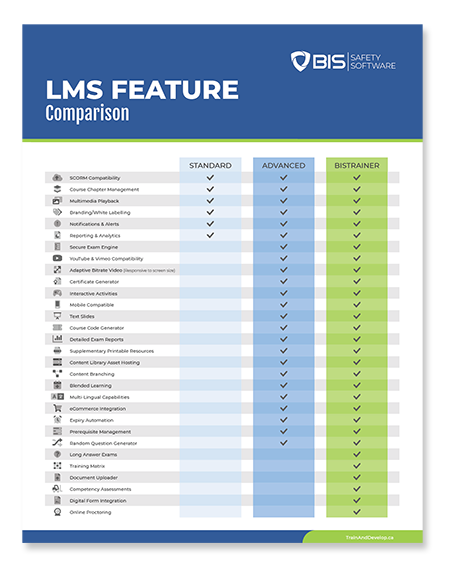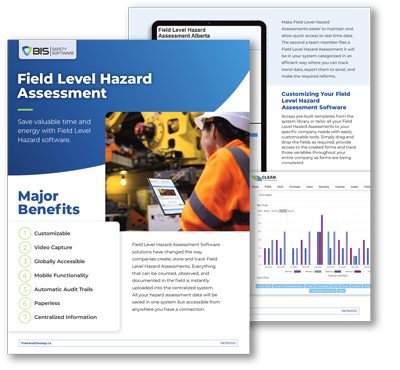Online Exam Tool
Online Exam Tool
Exam and Assessments On Demand
We offer an online evaluation tool that is an invaluable resource for anyone who wants to administer evaluations to both individuals and groups. It offers an easy, convenient, and secure way to deliver a variety of evaluations including pre-training and post-training knowledge tests, pre-hire assessments, and comprehensive technical exams.
Built into the evaluation tool are options that allow you to create question pools, randomize the order of questions, randomize the order of answers, and more to allow you to deliver a customized evaluation to each user.
Want to score some questions but not others? Not a problem. We have a variety of question formats that can be used for a range of situations so even if you just want to administer a survey, the online evaluation tool can help.
Since all evaluations are completed online, they are instantly marked, tracked, and stored for review by users who have administrative access. This saves valuable time and money compared to manual administration of evaluations and makes retrieval and review of results quick, easy, and convenient through use of a cloud-based storage system. Managing evaluations for multiple people in multiple locations is now easy.

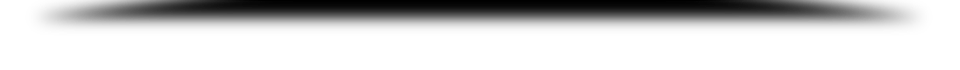
Long Answer Exam Questions
It can be a challenge to find intuitive long answer exam software and long answer question elements are still a valuable part of your online training assessments.
With BIStrainer you can add long answer questions and have them automatically sent to qualified managers or employees for grading.
The BIStrainer software is a turn-key solution. You can upload multiple choice questions and long answer questions all in one intuitive exam engine.
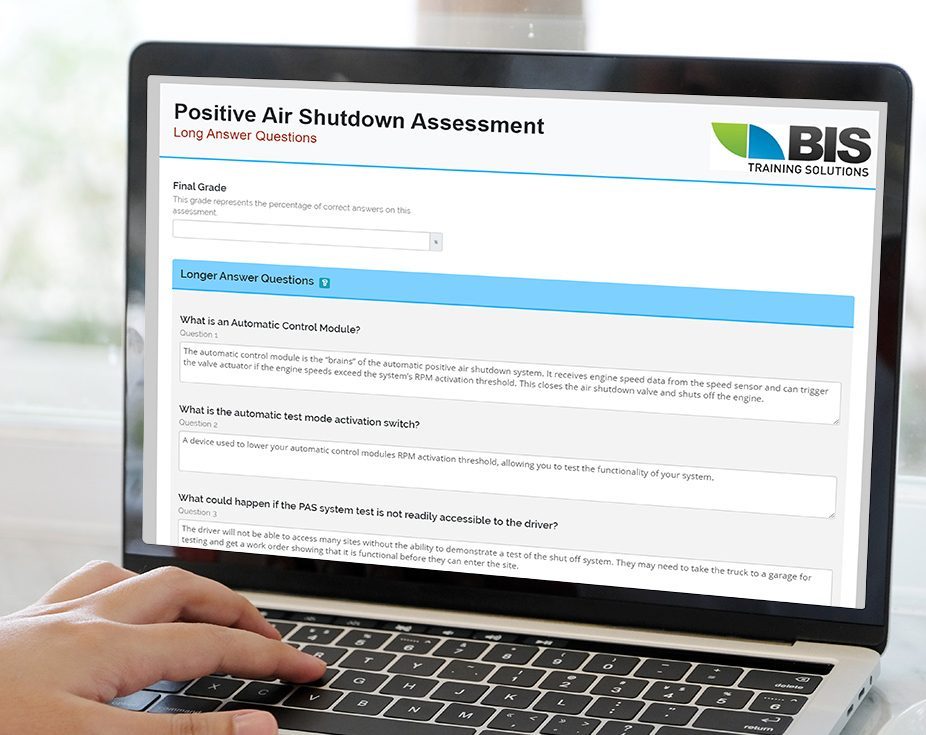
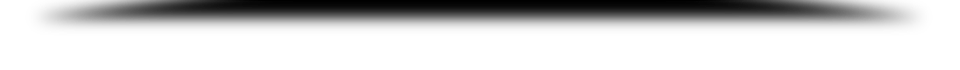
Advanced Functionality
Randomized Questions
Deliver customized evaluations quickly and easily with our built-in randomized question feature. Easily add long answer questions.
Virtual Proctor
Ensure that the right person is provided access to an exam and that he or she is the one who completes it.
Timed Assessments
Using a built-in timer, set a limit on the amount of time users have to complete their online exam.
Randomized Answers
Randomize the order of answers for each question to deter potential cheating and improve the integrity of results.
Question Pools
Segment your evaluation questions into multiple sections based on training topic, competency group, or any other parameter.
Image Questions
Engage and challenge users by asking them questions related to diagrams, charts, or images.
Response Feedback
Let users know where they went right or wrong by providing valuable feedback following each response.
Excel Uploader
Upload hundreds of questions in seconds using our easy-to-use Excel template and uploader.
Section Evaluation
Activate the section evaluation feature to ensure students achieve the required passing mark in each section before moving on.
Virtual Proctoring
Virtually proctor exams on any tablet, laptop or phone using some of the latest bio-metric technology that verifies the student’s identity .

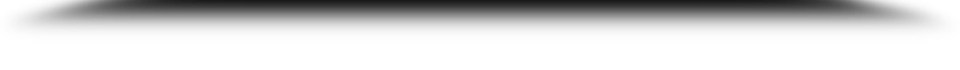
Exam Engine
The integrated exam engine technology allows
for multiple choice, multi-select, True/False,
fill-in-the-blank, and interactive drag-n-drop activities.
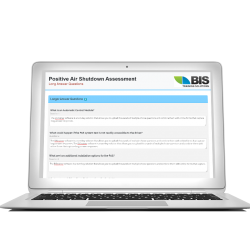
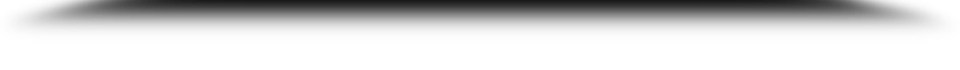
Automatic Scoring
The BIStrainer system calculates the overall score using multiple choice and long-answer results, comparing it to the passing mark to determine certificate eligibility.

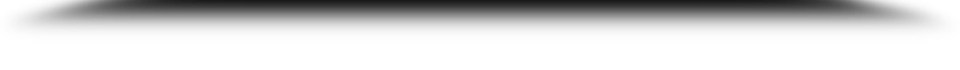
Certification
Upload a certificate for all successful students that achieve a passing mark and the system will instantly generate the final image with name, date, result, expiry and signatures.
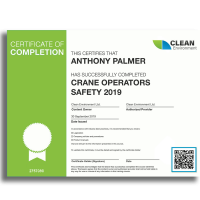
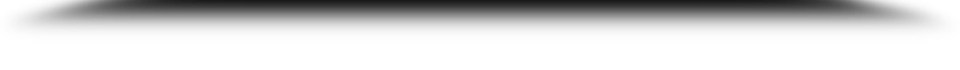
Ready to Get Started?
The Online Exam Engine is an evaluation tool used with our Digital Forms system. This resource makes it easy for you to take or administer exams to students, colleagues, workers and more. With the Online Exam Tool and our Learning Management System, you can give individuals and groups a effective way to perform assessments.
Learn how to get started with this system in three easy steps.
Step 1 - Contact Our Team
If you are ready to utilize the Online Exam Engine, reach out to our team and let them know you would like to get started! They can answer any questions and get things rolling.
Step 2 - Launch Your Branded Portal
Using your companies colors and assets as inspiration, we can design a custom branded portal for your forms, automated workflows, reporting, and more.
Step 3 - Professional Onboarding
Our team of dedicated onboarding specialists will work with you to ensure your business understands the BIStrainer system and how to utilize it to the fullest.
Tired of Manually Administering Exams and Evaluations?
Let our online evaluation tool securely administer, track, and store your exams, assessments, and surveys.