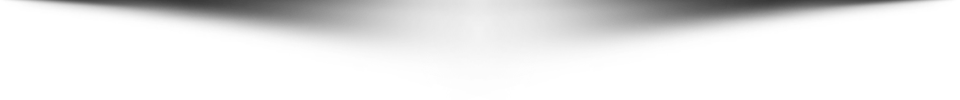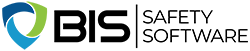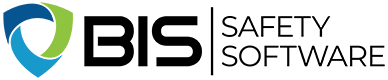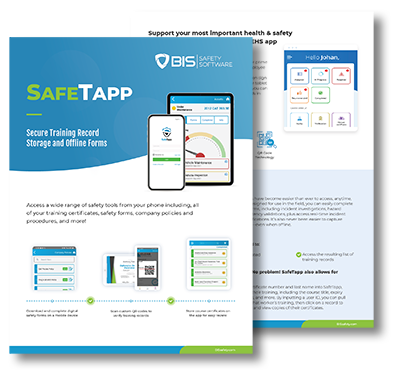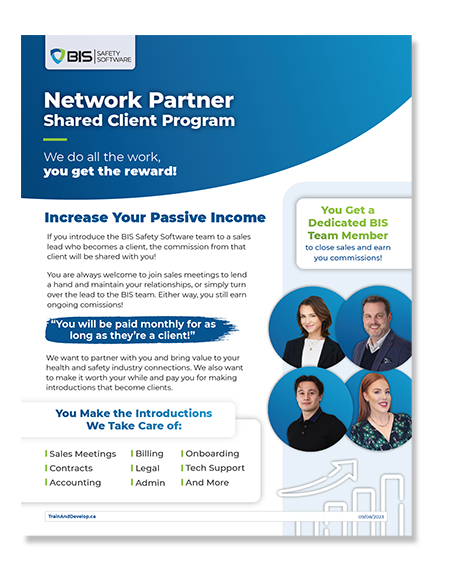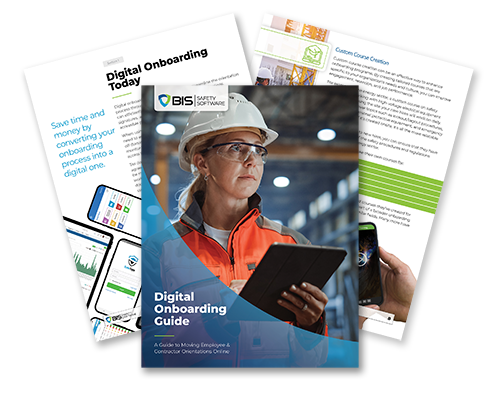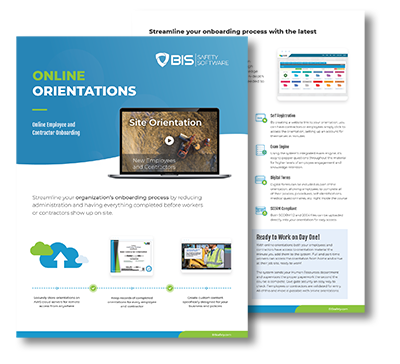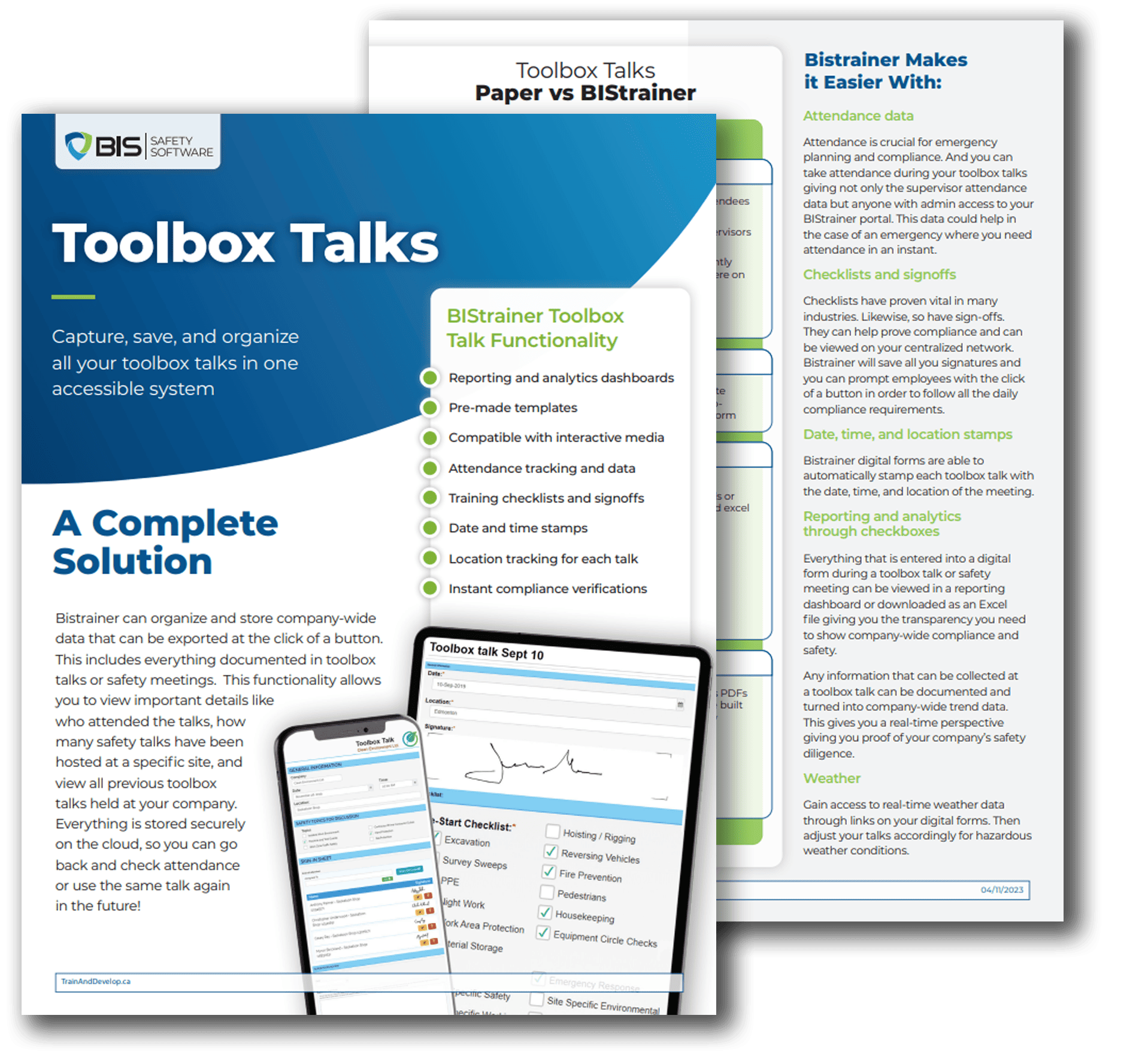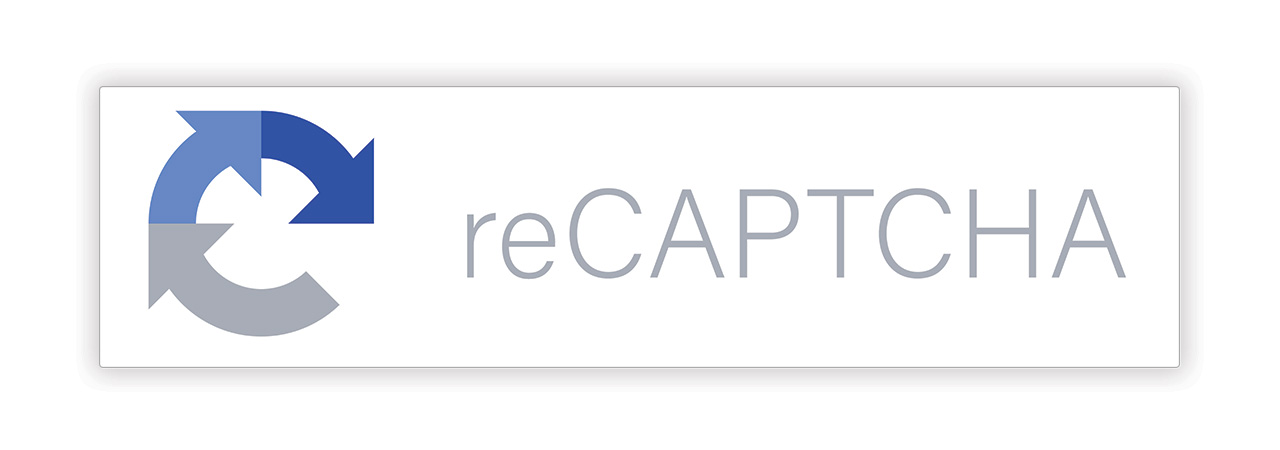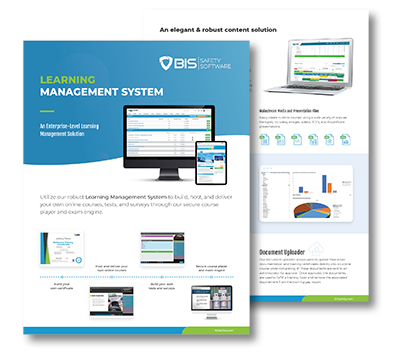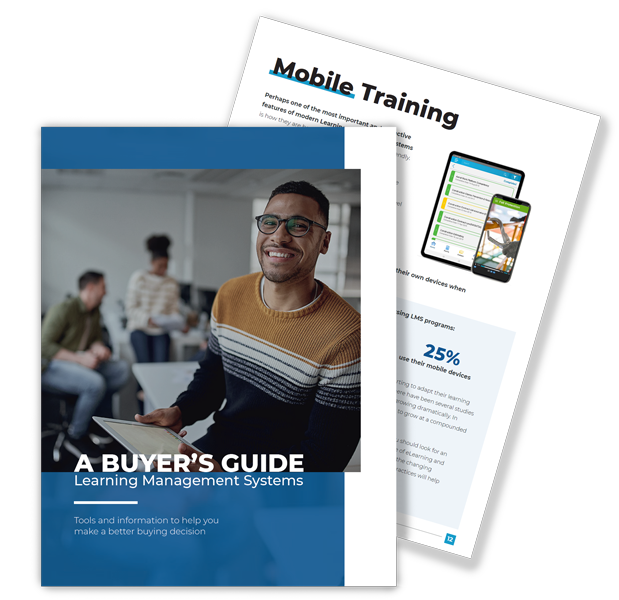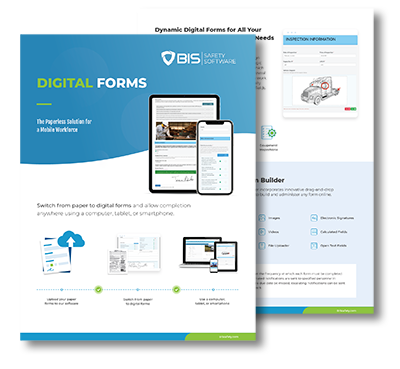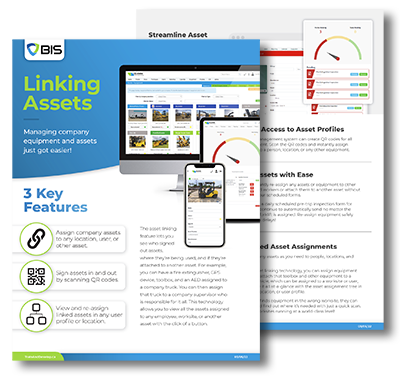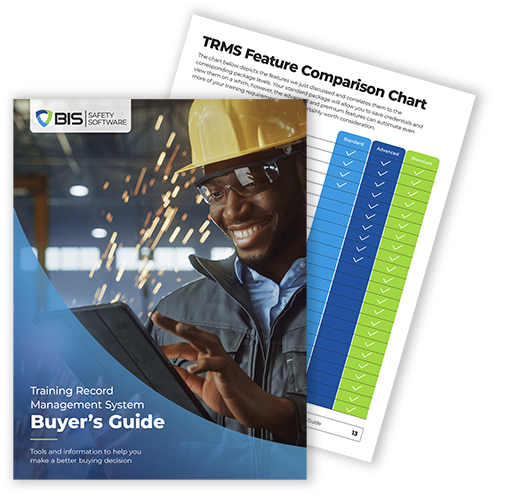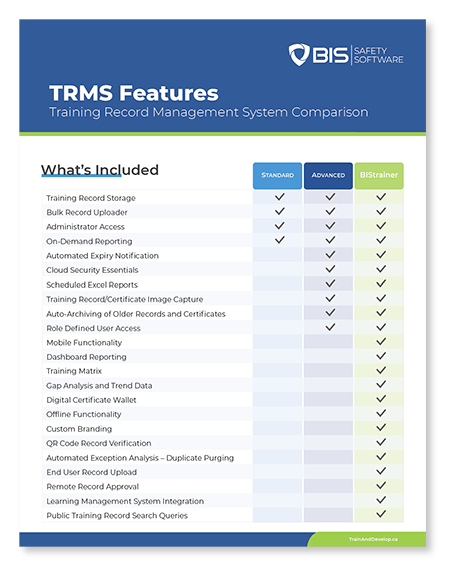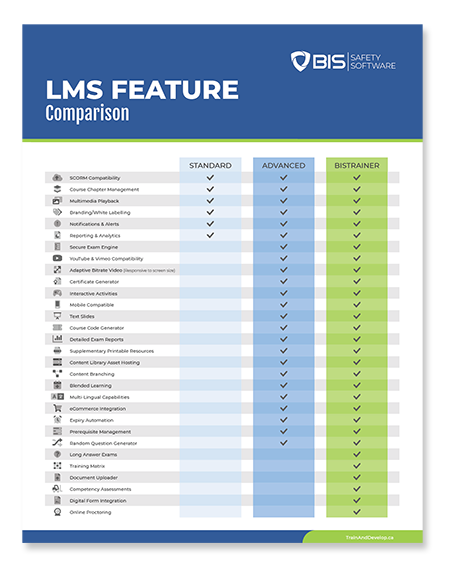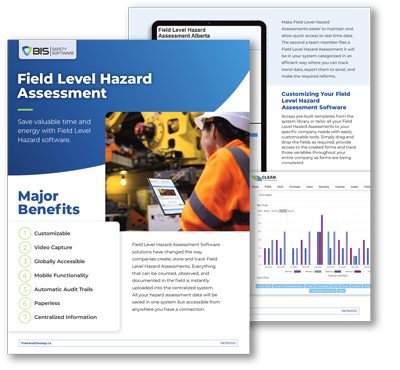Digital Folders
Digital Folders Software
Cloud-based storage system
Digital Folders - Cloud-Based Storage
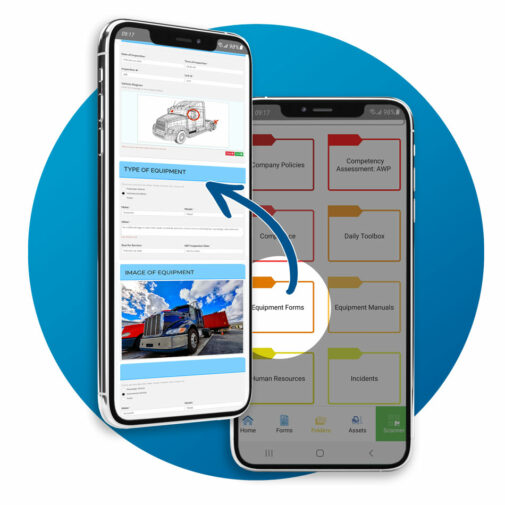
Secure Online Document Storage, Access, and Sign-Off
Similar to folders on a desktop, BIStrainer offers the ability to upload multiple documents and files into a cloud-based storage location for your team. Once uploaded, this feature offers extensive options for providing employees easy access to company documents, reporting on acceptance and sign-off as well as automated expiry alerts and reassignment. Features include:
- Sign-off Reports
- Digital Signatures
- Mobile Compatibility
- Permission Management
Create hundreds of compliance folders that include:
Sign-Off Reports
Digital Signatures
Mobile Compatibility
Permission Management
STEP 1 - Upload Company Documents and Policies
Once you create a folder, you can upload Microsoft Word documents, PDF policies or procedures, Excel spreadsheets, and even digital interactive forms. With all required documents uploaded, you can set up specific rules for each document, such as who can access them, who can edit them, if a digital signature is needed, the affirmation statement wording, and more.
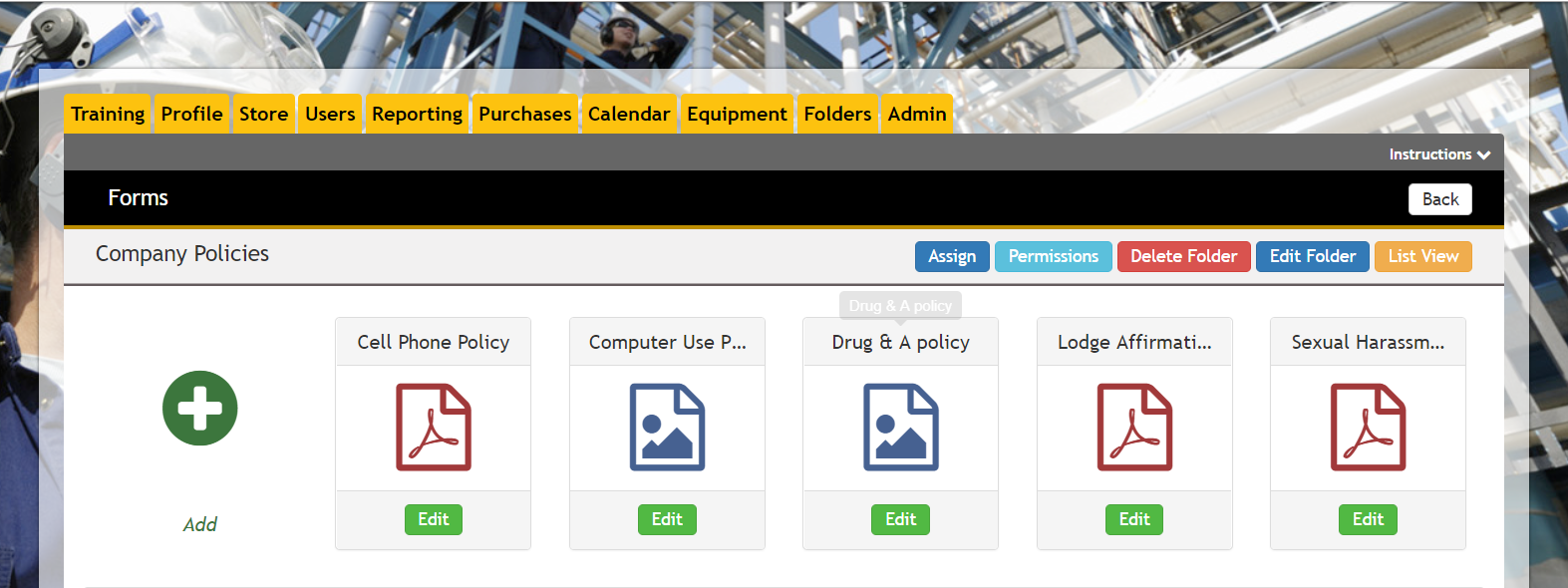
STEP 2 - Assign Access Rights and Permissions
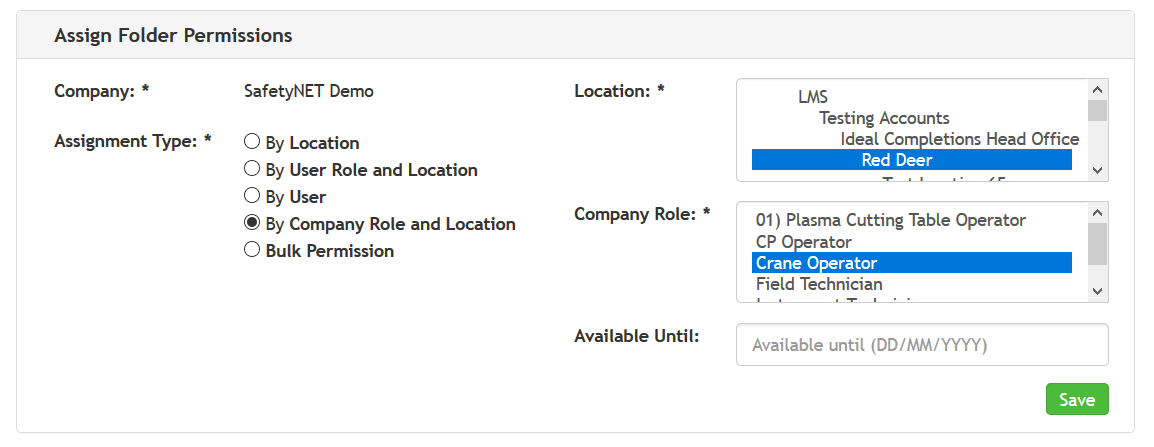
Using the advanced permission management system, administrators can map out specific user access to edit the folders as well as employee assignments for sign-off requirements. Using the Assignment Type Selectors, you can choose from assigning a folder by location, system role, company role, or a combination like Company Location and Company Role (e.g. Red Deer and all Crane Operators). This assignment mapping will instantly add the folder to the employee’s home page under their Training tab in the Assigned section for them to access.
STEP 3 - Employee Sign-off on Forms
This policies and procedure sign off software provides the ability for the user to click and open the Word, PDF, or Excel document, which activates the Terms & Conditions button and allows the user to read the details, check the affirmation statement, and digitally sign off on the company policy.
As employee sign off on the forms under the Assigned section on their home page, the folder moves to the In Progress section. When all forms have been signed off or completed, it moves to the Completed section.
When a document is updated or expires, the folder automatically moves back to the Assigned section, alerting the user of the new requirement to sign off. Once signed off again, the folder returns to the Completed section.
Included in this document management feature is advanced reporting for each document and summary reports for the entire company. It also includes individual detailed reports on what forms a particular user signed off on and what forms are still outstanding.
The best part is the ability to highlight updates to a new document. If the company makes changes to a document, you can force a user to open it, ask them to read it, highlight the changes for them, and then ask for a signature upon completion of the review. This compliance based system allows the employee to quickly view the specific changes in a workplace health and safety document while at the same time providing them the full document access for review and tracking their agreement.
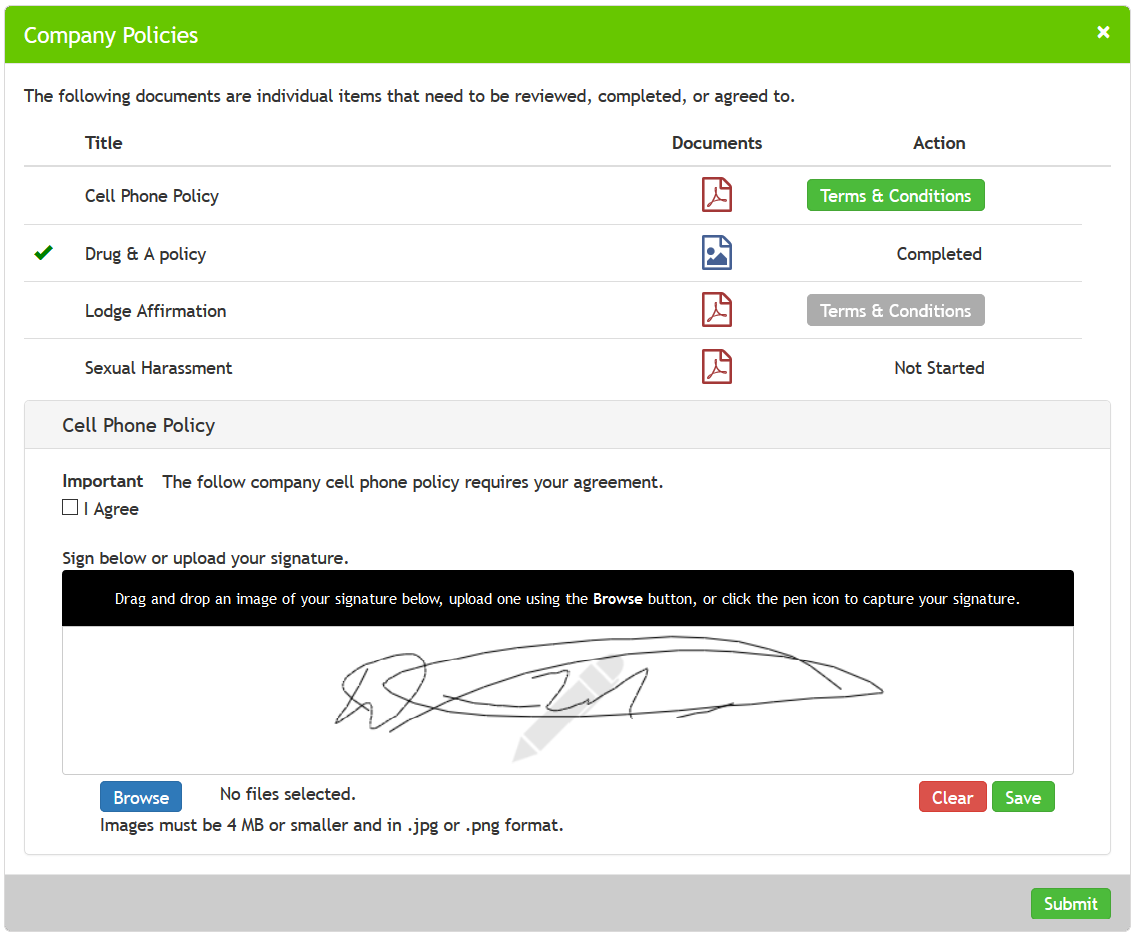
-
In an era where hacking of emails and computers is rampant, you need secure online document storage software you can rely on. That is where BIS Safety Software come in. We provide a document management system that keeps your documents safe from hackers and unauthorized persons. Our compliance folder system will be able to track, store and manage documents in your computer with ease. The advantage of this cloud based document management system is that it will keep the version of the document that has been modified and even the newly created by the user. With this policies and procedure sign off software, you will no longer take hours sifting through tons of paper to look for a document.
-
The Safety Compliance Folder System is an online document management system. This means the software can store multiple documents in the cloud for easy and instant access. From cloud secure online document storage, employees can sign off by appending digital signatures that are instantly captured and stored. Better yet, the cloud based document management system is compatible with smartphones, whether android or IOS powered.
-
One of the most helpful features of the online document management system is its ability to capture documents from any source and give you the tools to organize them. The document management software is not only able to store digital copies of paper documents, but it can also do custom indexing to classify documents in a way that will be easy for you to find later.
When you create a folder, you choose if it will be accessible to specific locations within your company, to all locations, to select users, or to all users. Once created, you can use the advanced permission management system to assign the folder and all its contents to groups based on their role within the system, their company role, or a combination of company role and location. Whoever is assigned the folder will see it on his/her homepage under Assigned.
Streamlined Sign-Off
When users open a folder, all of its contents are accessible in an easy-to-view list and ready to be read and/or completed. Each file within the folder can be set up with a requirement for employee signoff and agreement. Simply include a message when the document is first opened, a terms and conditions statement that needs to be agreed to, and an agreement or affirmation statement with a checkbox and/or signature requirement. As users sign off on policies or procedures, the folder moves to the In Progress section of their homepage. Once they complete all requirements of the folder, it moves under Completed.
Update Management
As industry changes, so do your policies and procedures. When updates occur, the folder system ensures none are missed. Any time a change is made to a file within a folder, the folder returns to each user’s Assigned section of his/her homepage. Any forms that were updated will have a yellow warning icon beside them. You can highlight all changes within the form or in the terms and conditions section, and the employee must sign off on it again before the folder will move back to complete.
Document History Reports
Tracking which documents have been reviewed and submitted is easy with this application. Admin users can go into any folder they have access to, select a file, and download a comprehensive history report for that document. This generates an Excel report that details who opened each form and the date on which they signed off.
Want to learn more about how you can utilize our folder system to increase your employee compliance? Let us know!